iGoogle
For those of you that are familiar with iGoogle it is basically a customizable google search page that you can add gadgets of all kinds to. Well, we've got one now.
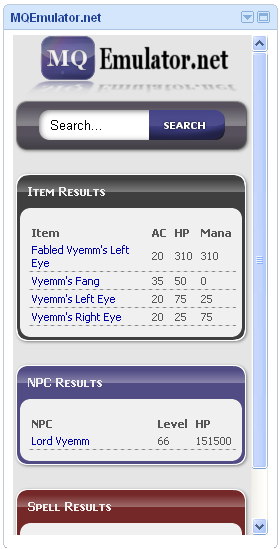
To add this to your google homepage you first need to create a google account. Follow their on screen links and instructions to set up your google homepage. To access it after its set up you need to be logged in, and go to http://google.com/ig. I keep it set as my homepage. You can then add MQEmulator to you iGoogle background by clicking the Google button in the top right corner of all of our pages, and follow the on screen promts.
_________________
Give me your land!
Last edited by TheConquistador on Thu Mar 12, 2009 3:01 pm; edited 1 time in total
Thu Mar 12, 2009 11:29 am
Co-Founder (Retired)
FYI Some changes have been made recently to it so until google reindexes it it might look slightly different and wont have screenshots or thumbnails up on the "about" page. It may also be awhile before google publishes it so it may be awhile before you can search for it under the google gadget page. So in the mean time the only way to add it is with the button up top.
Also if anyone has any requests for information/function to be added let us know.
_________________
Give me your land!
Also if anyone has any requests for information/function to be added let us know.
_________________
Give me your land!
Thu Mar 12, 2009 11:31 am
Co-Founder (Retired)